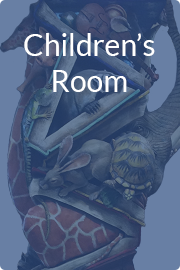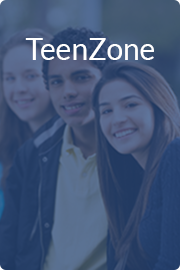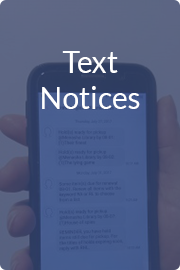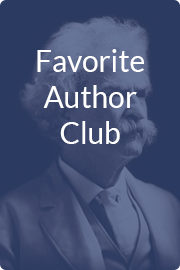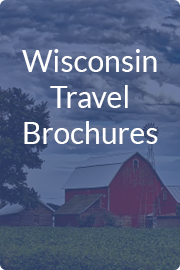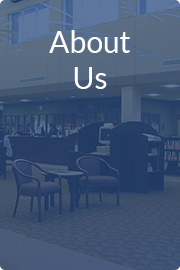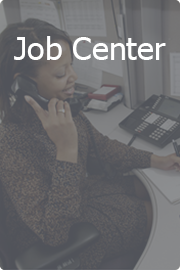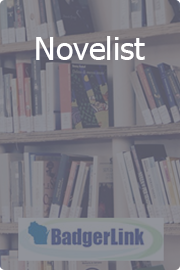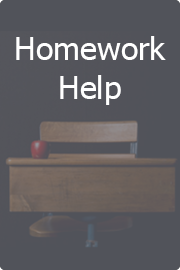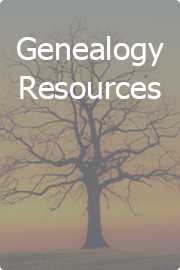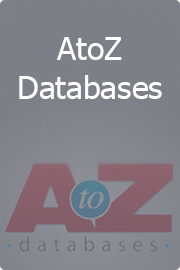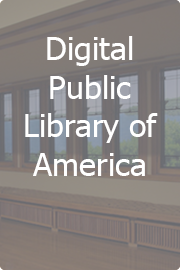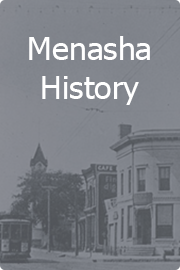Find out if a book you are searching for on the internet is available at your library.
1. Go to the Library Extension app. It is currently only available to those using the Chrome browser, but will soon be available for the Firefox browser as well.
2. Click on the Install button. You will get a screen saying it has been added to Chrome. Close that webpage.
3. Then search for a book on Amazon. After you select the book, you will be prompted along the right side of your screen to click on the Library Extension icon at the top of your screen to complete setup.
![]()
4. Click on the icon circled here in red, then choose Wisconsin, then choose Winnefox Library System.
After that, when you click on a book in Amazon, the upper right of your screen will look like this, if your library system owns a copy:

Click on Borrow to go straight to the library catalog to see if any are available and to place a hold.