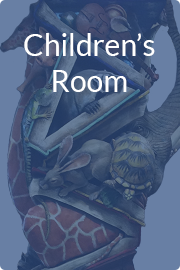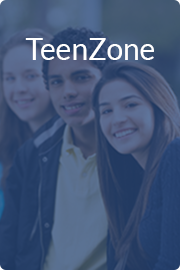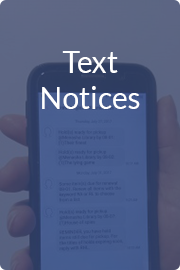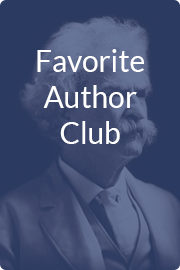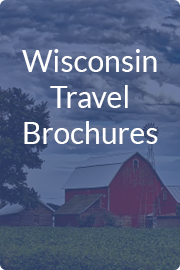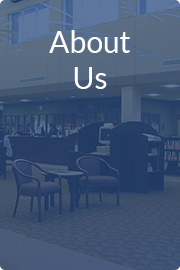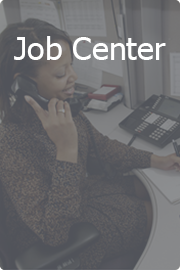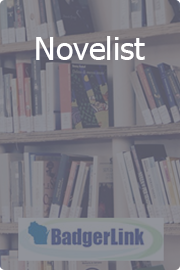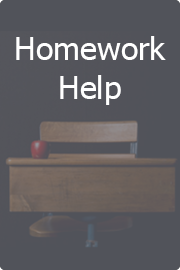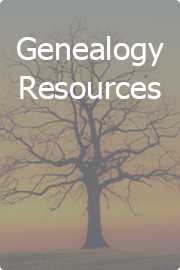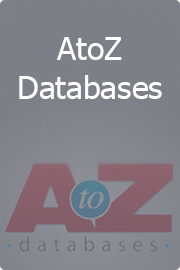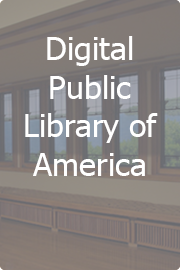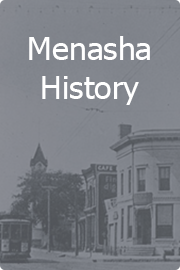This is your library. Use it to the max!
1. SEARCH THE LIBRARY CATALOG
Search for a book, a video, music, an audiobook, or a video game in the catalog.
Find a catalog station next to the videos, in the Reference Area, in the Children’s Room, or online at www.menashalibrary.org/catalog
Or, walk right in and browse the new books, audiobooks, music, and videos rececently added to the library's collection.
2. FOUND IT!
Books with numbers are in Nonfiction
Fiction books are shelved by author
Videos are shelved by title
Audiobooks: fiction is in author order, nonfiction is in numerical order
Music is grouped by type of music, then by artist
3. DIDN’T FIND IT . . .
Ask at the Reference or Children’s Desk
Not in the catalog? If it is new, suggest it for purchase. If not, ask us to get it for you through interlibrary loan.
(If you’re not in the library, call 920.967.3690 or email us)
4. IT’S CHECKED OUT! (or owned by another library)
Click on Hold Any Copy and enter your library card number and PIN. Your PIN is usually the last four digits of your phone number.
We will let you know when it is here. Your hold will be waiting on the Hold Shelves to the left of the Circulation Desk, shelved by the first three letters of your last name followed by the last three numbers of your library card.
5. ABOUT YOUR HOLD NOTICE . . .
You will receive your hold notice by email (or phone if you do not have an email address on file). But you can opt to receive notices by text, too — use your cell phone to text the word signup to 920.212.4349 and follow instructions. This is a great service that also lets you know a few days before your item is due.
6. LOOKING FOR DIGITAL BOOKS?
Your online library includes ebooks, audiobooks, videos, music, library podcasts, online classes, craft ideas, picture books read aloud for children, and much more.
7. YOUR LIBRARY ACCOUNT
At the top of the library catalog screen, click on My Account.
See what you have checked out and when it is due.
See what you have on hold.
Renew (items with holds will not renew).
Join the Favorite Author Club and get on hold lists as soon as your favorite authors release a new book.
8. FOR ADVANCED LIBRARY EXPERTS
- Book discussions. Ask at the Reference Desk.
- Check out headphones, phone chargers, Chromebooks, and more to use at the library.
- Cri-cut machine for shapes to jazz up your scrapbooks, etc. Call 920.967.3690 to set up a time.
- Computers & laptops -- fill in your census form, check your voting status, apply for a job, play a game, read current news, . . . .
- Current newspapers and magazines -- stop by and read them.
- Donate books and other media to the library's Friends for their book sale.
- Exhibit & displays that change monthly.
- FAN passes to local art events & venues (free, ask at the Reference Desk).
- Fax service. Ask at the Reference Desk. ($2/fax)
- Genealogy help every third Saturday morning of the month.
- Local history room
- Meeting room and study rooms.
- Notary public -- ask at the Reference Desk (free)
- Online classes
- Photocopier (10¢/side, 25¢ for color)
- Print at the library from anywhere.
- Programs: craft, music, story times, movies, entertainers, authors, and much more
- Research car prices, past newspaper articles, genealogy sources, and much more.
- Rokus with thousands of videos for checkout.
- Scan a document to a file or email address (free)
- Study together.
- Tax forms, during tax time.
- Test proctoring. Call 920.967.3690.
- Travel brochures to pick up and keep for all around Wisconsin.
- WiFi hotspots. Take the internet with you wherever you go.
9. NEWSLETTERS
Sign up to receive the library's weekly emailed newsletter. Or pick up a copy of the monthly printed newsletter. Help spread the word.
10. SOCIAL MEDIA
Find us on Facebook, Twitter, & Instagram: @MenashaLibrary